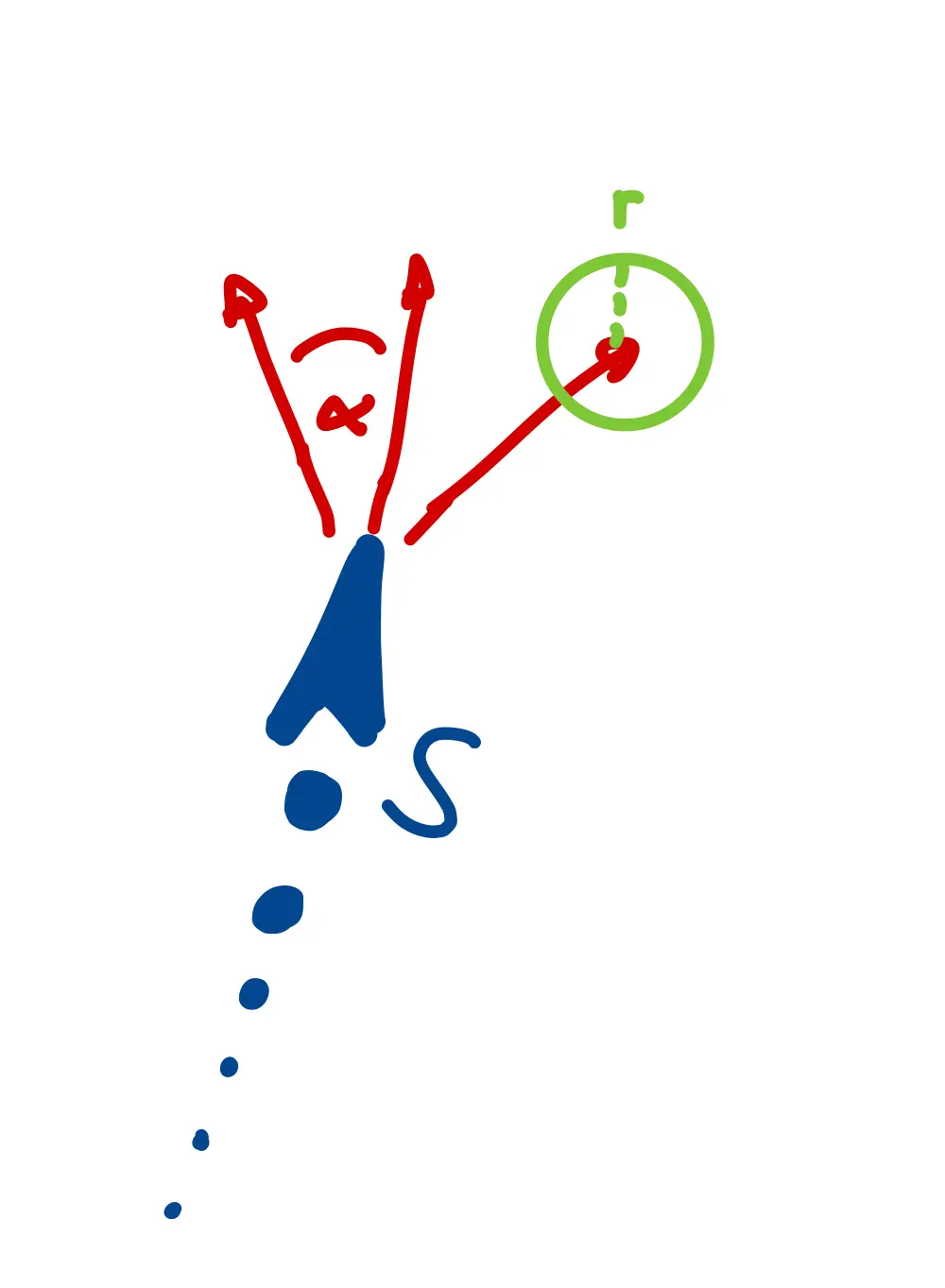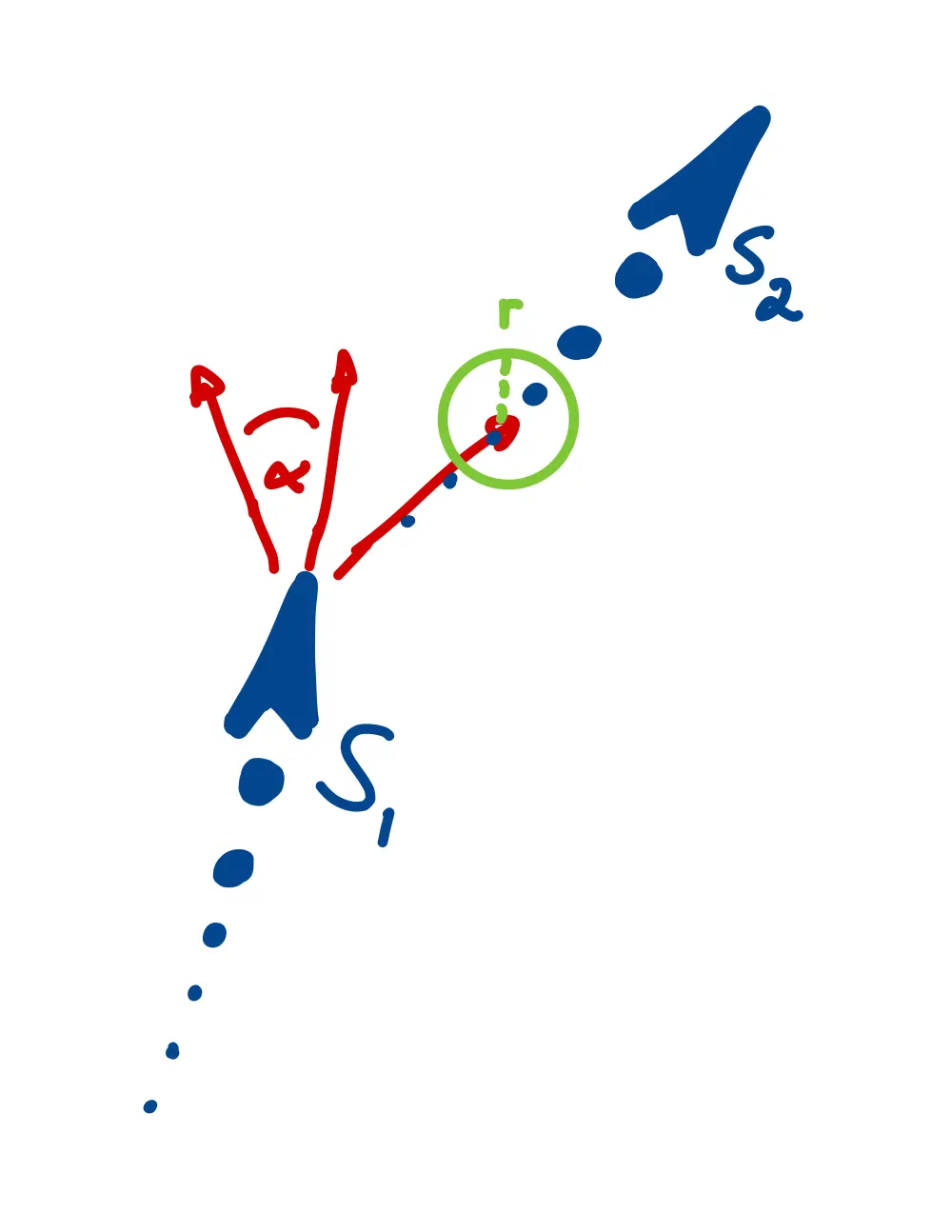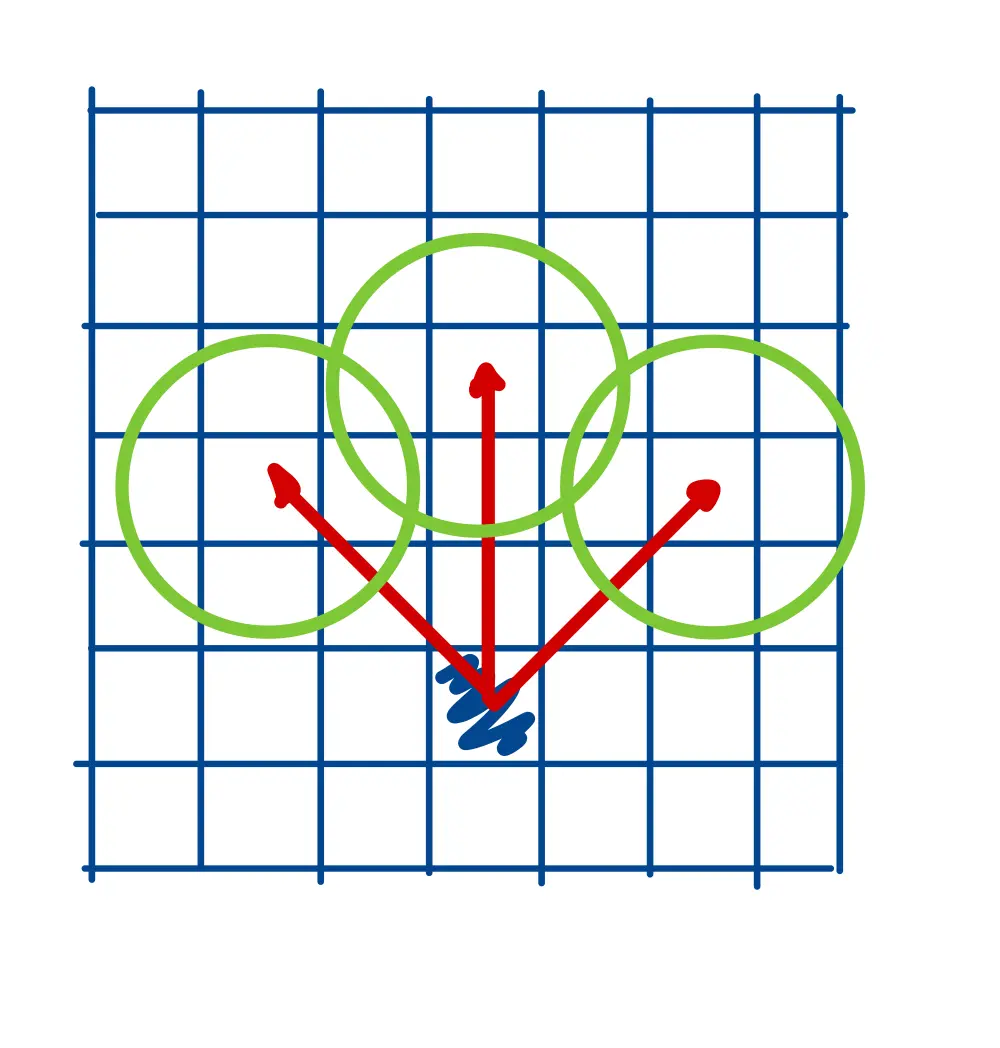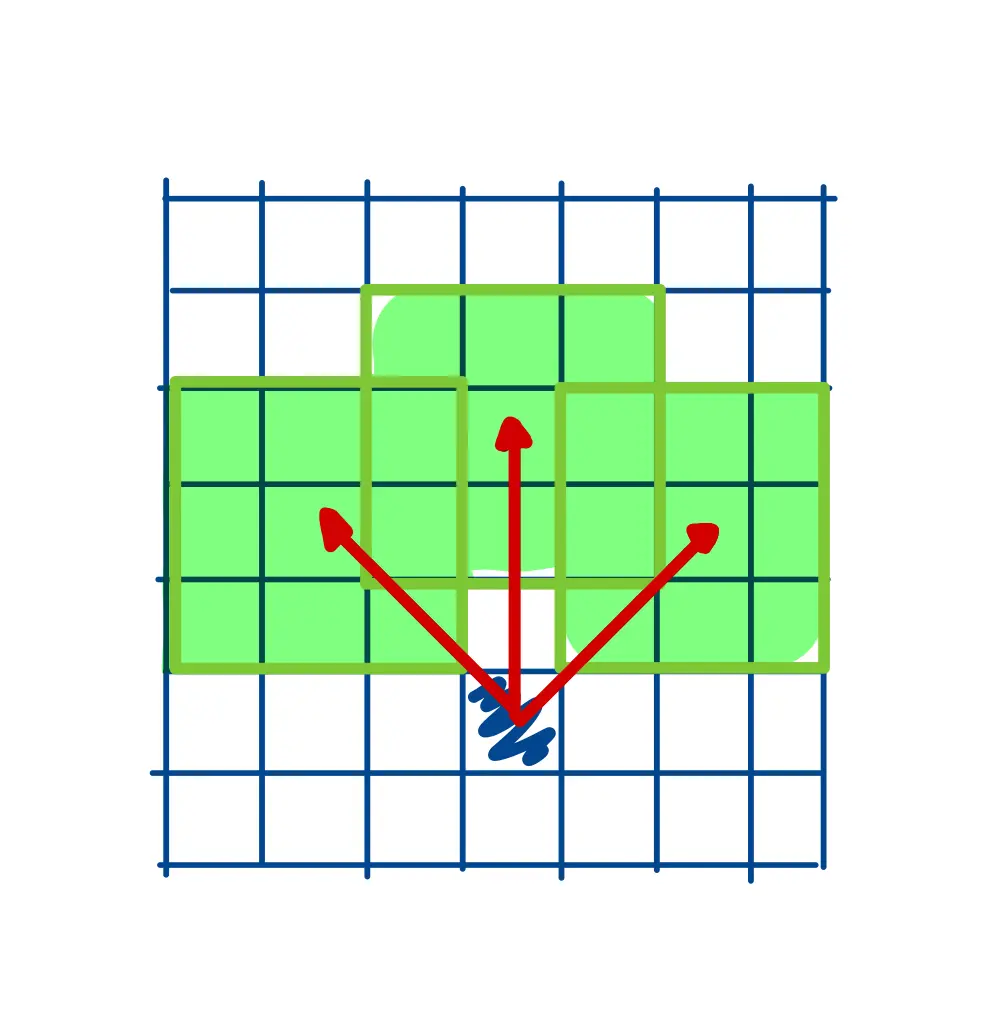Super Slime Simulation
This project is a simulation of slime based on pheromone trails and heavily inspired by this video by Sebastian Lague. Many thanks to him for his work.
TLDR: Slimes leave a trail of pheromone on the ground and generally move in the direction they sense the most pheromones.
I decided to implement this simulation like most of my work in python using moderngl which allows for extremly fast boilerplate-less prototyping, all while staying pythonic and easy to read. As with all my projects you can find the code on GitHub.
Basic Idea
The goal is to simulate a colony of slimes. For this we first need to define a slime:
α. The slime moves through space with a fixed speed and leaves a trail of pheromones on the ground. Over time these pheromones will diffuse and decay.r in which it can pick up the average pheromone count.
The slimes like to moves in the direction they senses the most pheromones, but the ammount they turns is slightly randomized to allow for more natural behaviour.Implementation
Since computers don’t play well with infinite continous world our slimes live on a grid with a fixed size. This grid format lends itself to be stored as a texture on the GPU.
In our compute shader we can define the slimes like so, with one padding value, and update their positions:
struct Slime {
float x, y, angle, padding;
};
layout(std430, binding=2) restrict buffer inslimes {
Slime slimes[];
} SlimeBuffer;
void main() {
int index = int(gl_GlobalInvocationID);
Slime slime = SlimeBuffer.slimes[index];
vec2 direction = vec2(cos(slime.angle), sin(slime.angle));
vec2 newPos = vec2(slime.x, slime.y) + (direction * moveSpeed * dt);
}We can also draw a pheromone trail like so:
void drawSlime(Slime slime) {
imageStore(destTex, ivec2(slime.x, slime.y), vec4(1.));
}layout (local_size_x = 16, local_size_y = 16) in;
layout(r8, location=0) restrict readonly uniform image2D fromTex;
layout(r8, location=1) uniform image2D destTex;
float fetchValue(ivec2 co) {
return imageLoad(fromTex, co).r;
}
float blured(ivec2 co) {
float sum =
fetchValue(co) +
fetchValue(co + ivec2(-1, -1)) +
fetchValue(co + ivec2( 0, -1)) +
fetchValue(co + ivec2( 1, -1)) +
fetchValue(co + ivec2( 1, 0)) +
fetchValue(co + ivec2( 1, 1)) +
fetchValue(co + ivec2( 0, 1)) +
fetchValue(co + ivec2(-1, 1)) +
fetchValue(co + ivec2(-1, 0));
return sum / 9.;
}
uniform float diffuseSpeed;
uniform float evaporateSpeed;
#define dt 0.0166
void main() {
ivec2 texelPos = ivec2(gl_GlobalInvocationID.xy);
float original_value = imageLoad(fromTex, texelPos).r;
float v = blured(texelPos);
float diffused = mix(original_value, v, diffuseSpeed * dt);
float evaporated = max(0, diffused - evaporateSpeed * dt);
imageStore(destTex, texelPos, vec4(evaporated));
}Finally we can implement the pheromone “following”
float weightForward = sense(slime, 0);
float weightLeft = sense(slime, senorAngleSpacing);
float weightRight = sense(slime, -senorAngleSpacing);
float randomSteerStrength = rand(vec2(slime.x,slime.y)*dt*slime.angle);
if (weightForward > weightLeft && weightForward > weightRight) {}
else if (weightForward < weightLeft && weightForward < weightRight) {
slime.angle += (randomSteerStrength - 0.5) * 2.0 * turnSpeed * dt;
} else if (weightRight > weightLeft) {
slime.angle -= randomSteerStrength * turnSpeed * dt;
} else if (weightLeft > weightRight) {
slime.angle += randomSteerStrength * turnSpeed * dt;
}Conclusion
With all the logic implemented all that is left is to invoke the compute shader and play with our new slimes!
group_size = int(math.ceil(SlimeConfig.N / self.local_size))
self.compute_shader.run(group_size, 1, 1)Thanks to the great performance and high scaleablity of compute shaders we can simuate millions of slimes in realtime. (15 million slimes at 60fps on a gtx 1070) Feel free to try it out yourself and play around with the settings. The code on github includes a simple user interface to control the simulation parameters as well as recording functionality.